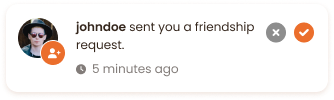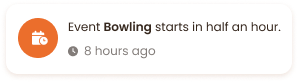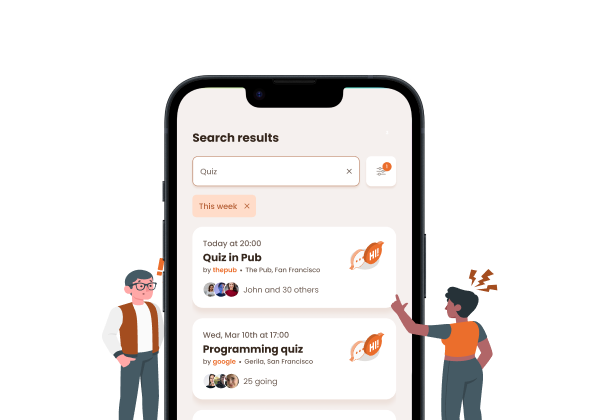Create your profile
Begin by setting up your profile, connecting with friends, and becoming part of our community.
Discover new Events
Explore a variety of activities happening around you, from local meetups to group hikes.
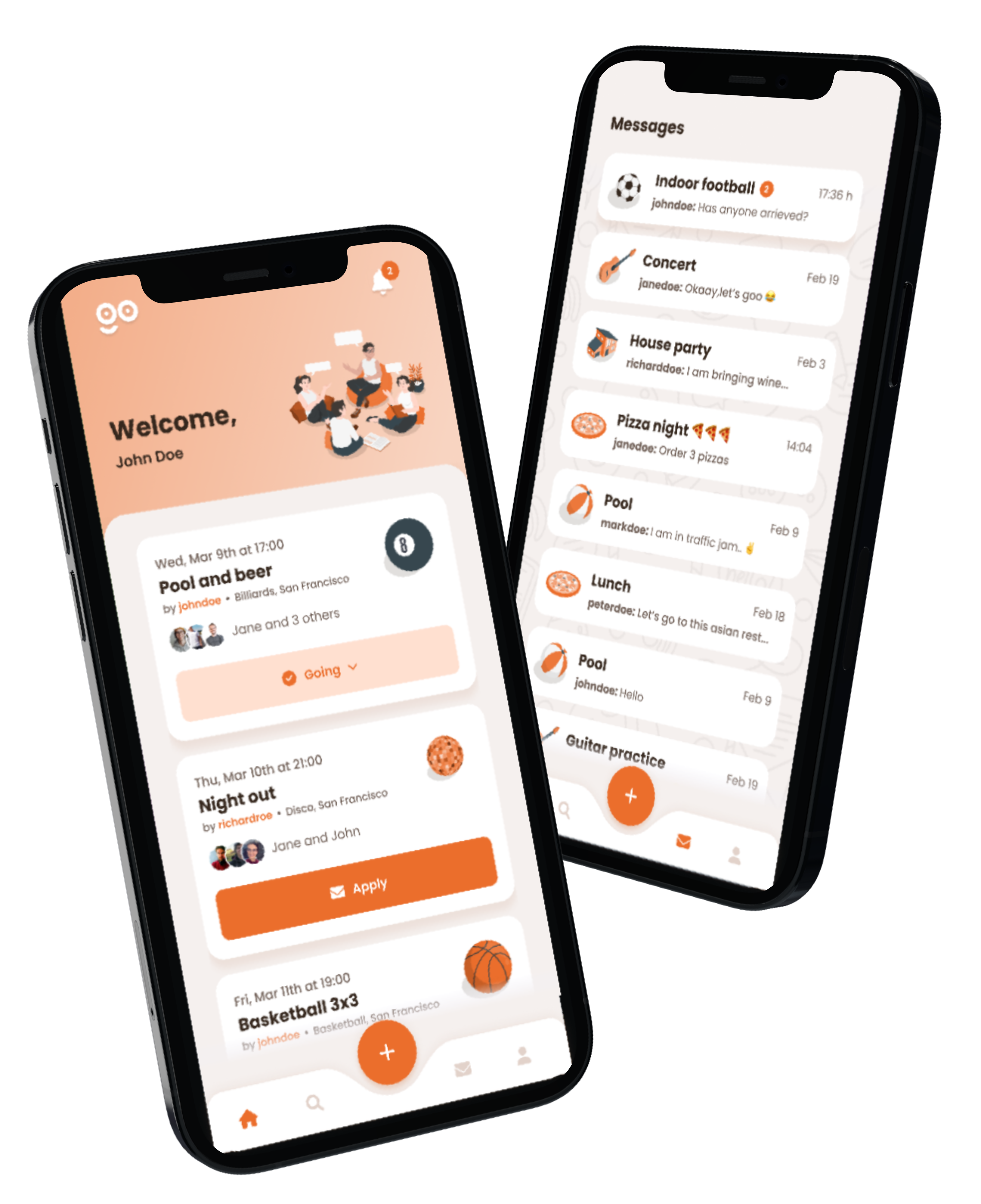
Connect with friends
Engage with others through group chats and stay updated with notifications.
Create your own
Discover events that interest you or create your own. It's easy to get started and be part of the action!